Editing nameserver details
- Log in to the client pages and go to Domains -> My Domain. Or click on this link.
- From the left sidebar, click on the "Nameservers" button.
- From the left sidebar, click on the "Nameservers" button. Wait a moment and a new broker option key will appear on the page.
- Edit the new nameservers you want and click on the "Change nameservers" button.
- You can also use the default name servers, which will be configured according to your other purchased services.
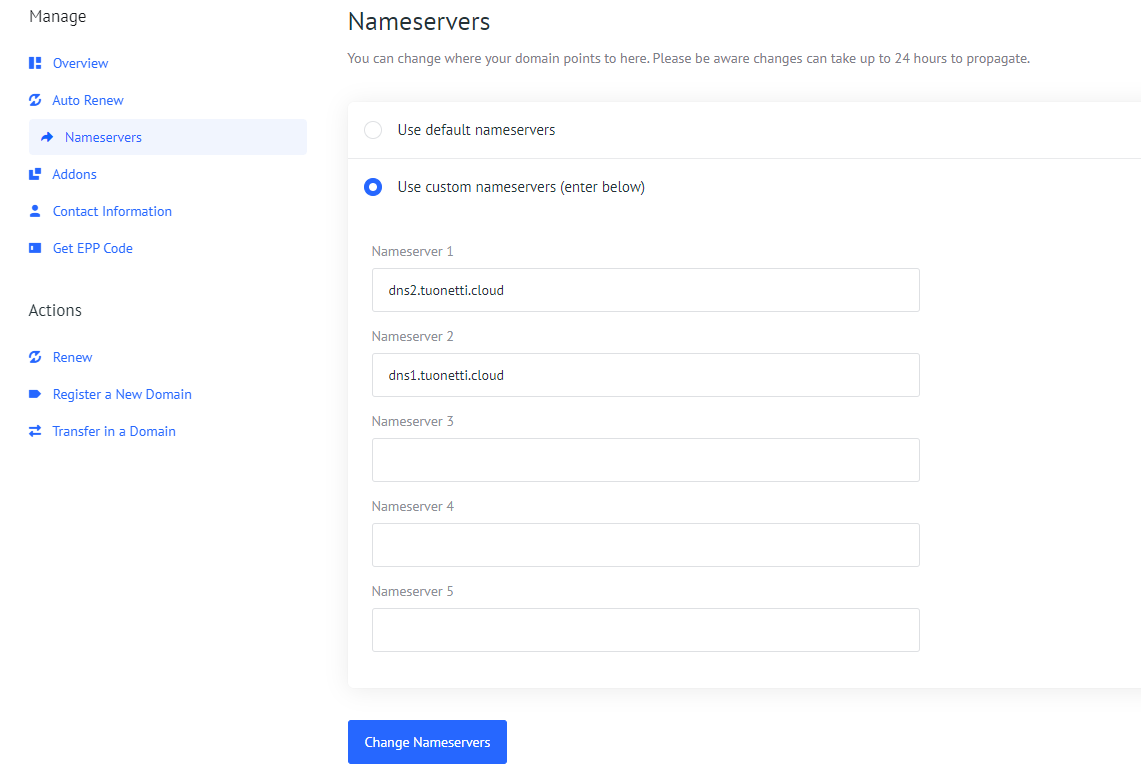
- You can also use the default name servers, which will be configured according to your other purchased services.







