WordPressin asentaminen uuteen Webhotelliin
Plesk login:
- Go to https://asiakassivut.tuonetti.fi/
- Log in with your account
- Go to Services by clicking on the "Services" box in the home screen or by clicking on the "Services" button in the top navigation bar.
- Select the web hosting service you want to edit
- Click on the "Login to Plesk Control Panel" button on the screen.
WordPress installation
- In the control panel, click on the "WordPress" menu in the left sidebar.
- On the new page you will see all existing WordPress installations. Click on the "Install" button.
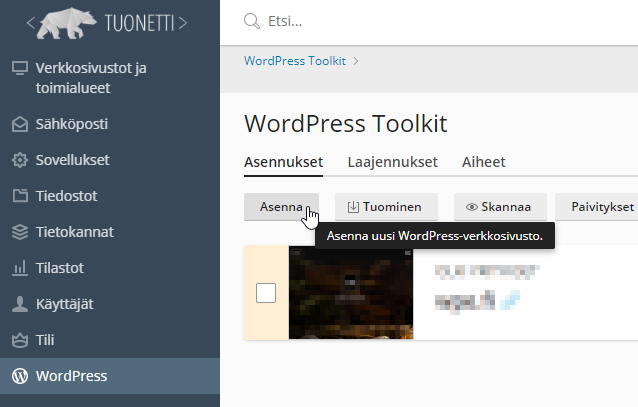
- A new menu will open, where you can change the details of your WordPress installation. From the list, select the domain for which you want WordPress to be installed.
- Once you have changed the settings to your liking, click the "Install" button.
- The server will start the installation and you will receive a confirmation of the successful installation in your email in a few moments.







