Free SSL certificate
Every Tuonetti web hosting service includes a free SSL certificate. The SSL certificate is automatically activated after the purchase of a new webhosting service. However, automatic activation can take from an hour to a day. If you want to speed up this process, you can activate the certificate manually.
Plesk login:
- Go to https://asiakassivut.tuonetti.fi/
- Log in with your username
- Go to My Services by clicking on the "Services" box on the home screen or by clicking on the "Services" -> "My Services" button on the top bar.
- Select the webhosting service you want to edit
- Click on the "Login to Plesk Control Panel" button on the screen.
SSL/TLS certificate installation
- Click on "Websites and Domains" on the left side of the control panel.
- Select the domain you want to edit and click on the 'SSL/TLS Certificates' button under 'Security'.
- Click on the "Get it for free" button.
- When a new window opens, fill in the required information as instructed. If you also want to protect your email with an SSL certificate, click on "Protect the domain of the global token".
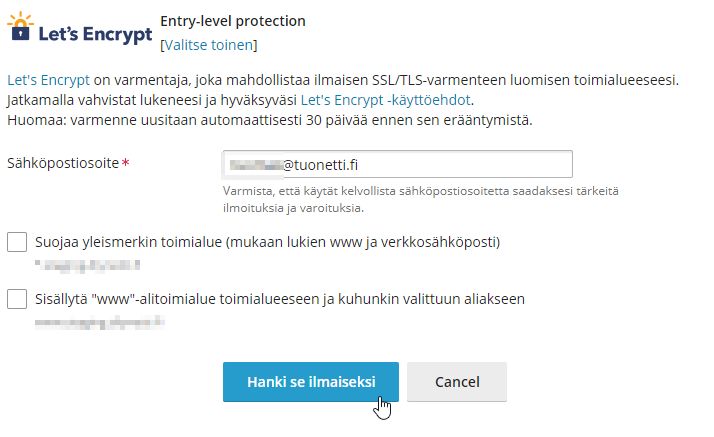
- Click on the "Get it for free" button and wait. If you did not choose to get a universal certificate, the certificate will be activated automatically. If you chose to get a universal certificate, please continue with the new instructions.
- The certificate requires DNS validation in order to issue a generic certificate. The page that reads: "The issuance of a General Signature SSL/TLS certificate was initiated from Let's Encrypt for the domain..." Opens. Please wait for about 5 minutes and click on the "Reload" button.
- The certificate will be issued if the DNS record is updated correctly.







