Spam filtering and spam settings
A spam filter is installed as standard on all Tuonetti web hosting. If you wish, you can change the sensitivity of the filter or add trusted senders directly to the whitelist.
Plesk login:
- Go to https://asiakassivut.tuonetti.fi/
- Log in with your username
- Go to your services by clicking on the "Services" box in the home screen or by clicking on the "Services" -> "My Services" button in the top bar.
- Select the web hosting service you want to edit
- Click on the "Login to Plesk Control Panel" button on the screen.
Spam settings
- Open the "Email" section in the left sidebar.
- Select the email account whose spam settings you want to edit.
- Open the "Spam Filter" tab.
- Select "Enable spam filtering for this email address".
- Select the way the server flags spam.
- Press "Show advanced settings".
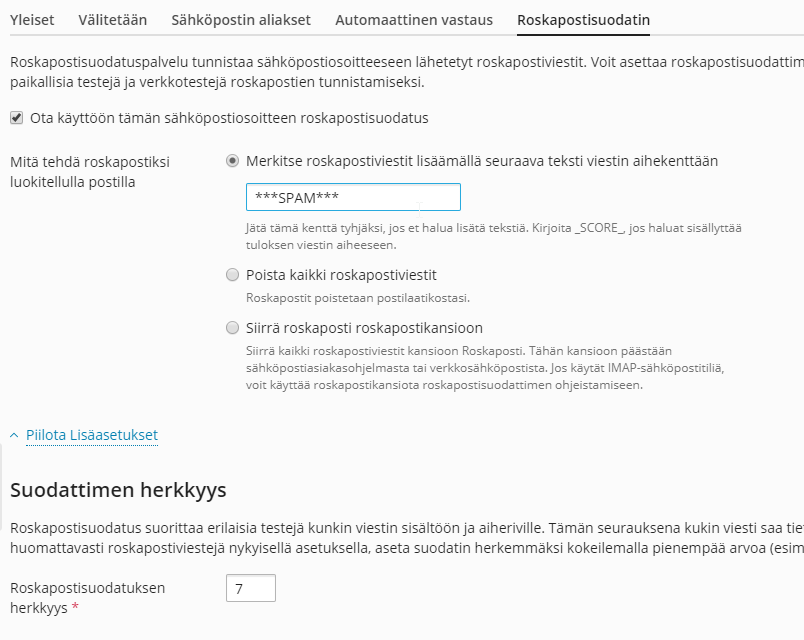
- You can edit the sensitivity of the spam filter in 'Filter sensitivity'. The lower the number, the more sensitive the server will mark messages as spam. Sensitivity setting 7 is normal.
- If you wish, you can add different addresses to the white list or black list. Addresses on the white list will never be marked as spam and those on the black list will always go to spam.







