Adding an email account to the Mail app on Apple iPhone
Instructions on how to add a Tuonetti Web Hosting email account to the Apple iPhone Mail email application.
- Open the iPhone's settings menu
- Go to "Mail" and then to "Accounts"
- Press "Add an account"
- Select "Other"
- Select "Add an email account"
- Fill in the information according to your email account information and press next
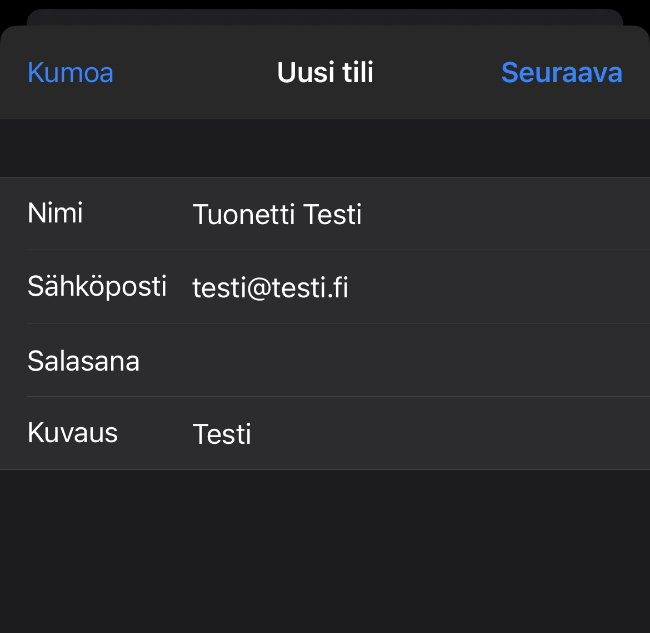
- On the following page, fill in the details as follows.
- Incoming mail server: the domain name you use e.g. tuonetti.fi
- Outgoing mail server: domain name you are using e.g. tuonetti.fi
- ID: email address to be added
- Password: account password
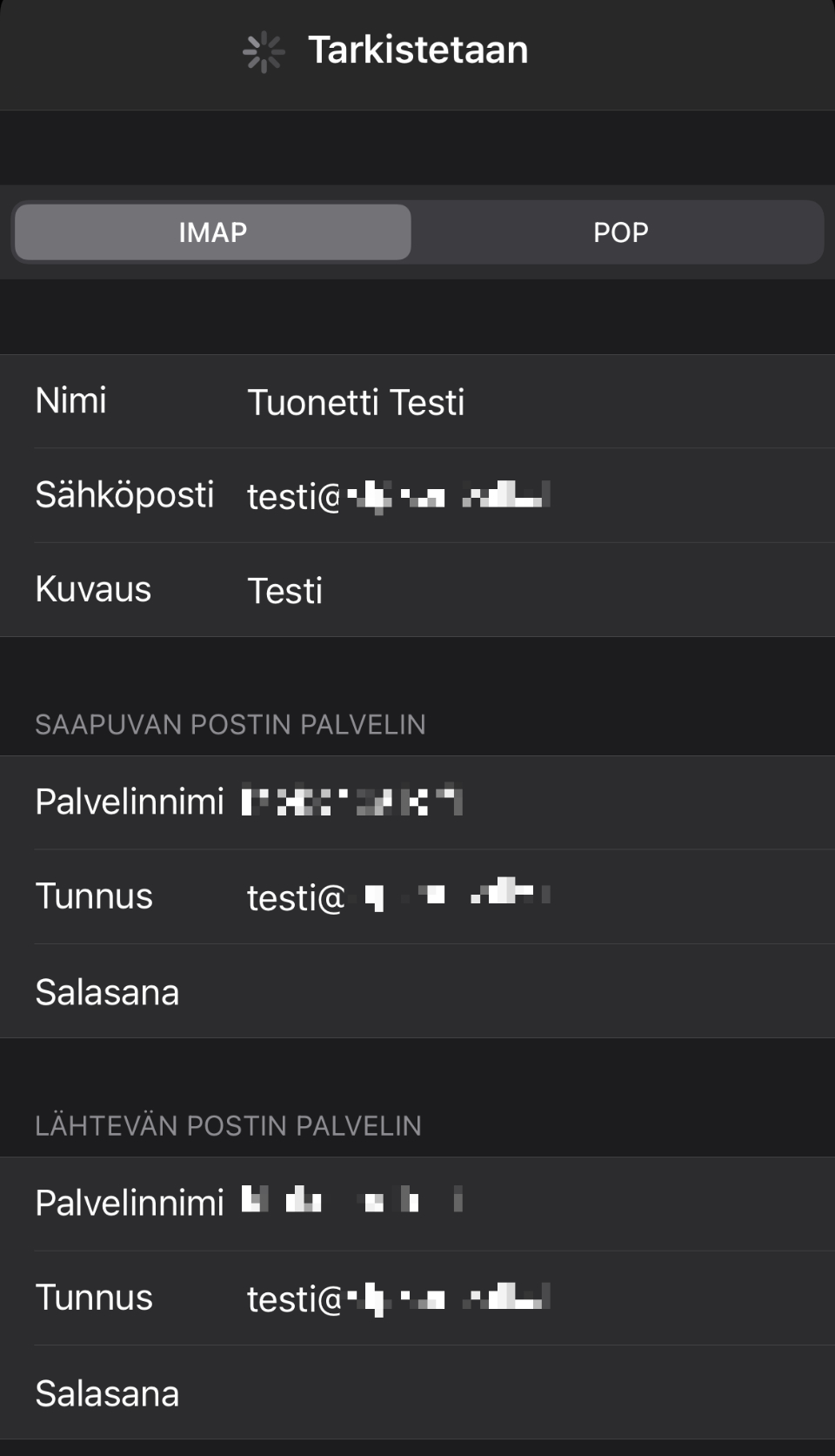
- Press next and wait a moment for the iPhone to connect and create the account
- The account is now added and you can use it in the Apple Mail app







