Change PHP version in the Plesk control panel
If you want to change PHP settings for only one website, you can follow these steps:
- Select a website from the "Domains" tab.
- Click on the "PHP Settings" link in the "Dev Tools" section.
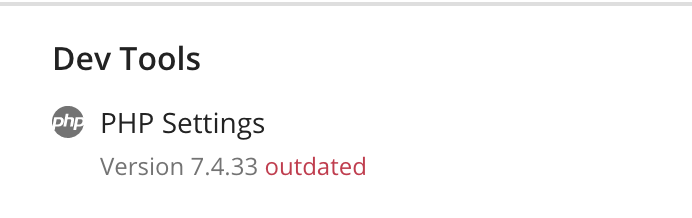
- Select the PHP version you want to use.
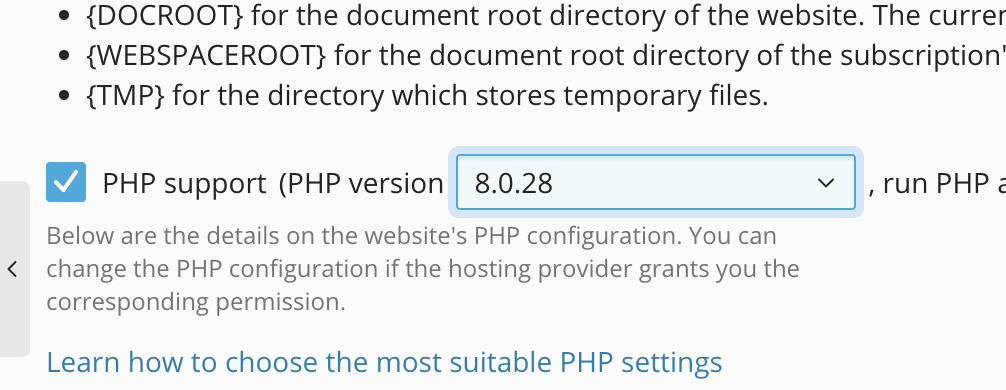
- Scroll down and click the "Apply" button to confirm your changes.







